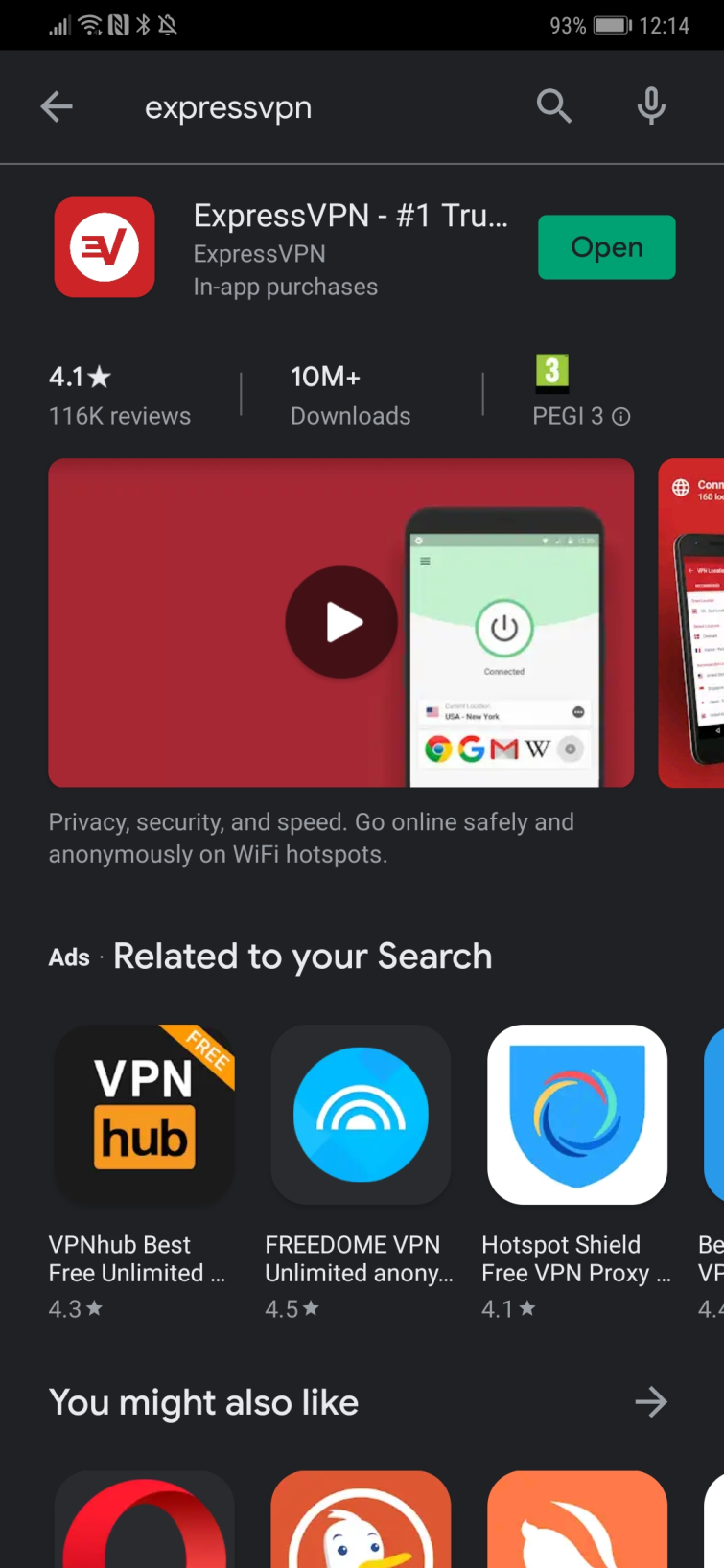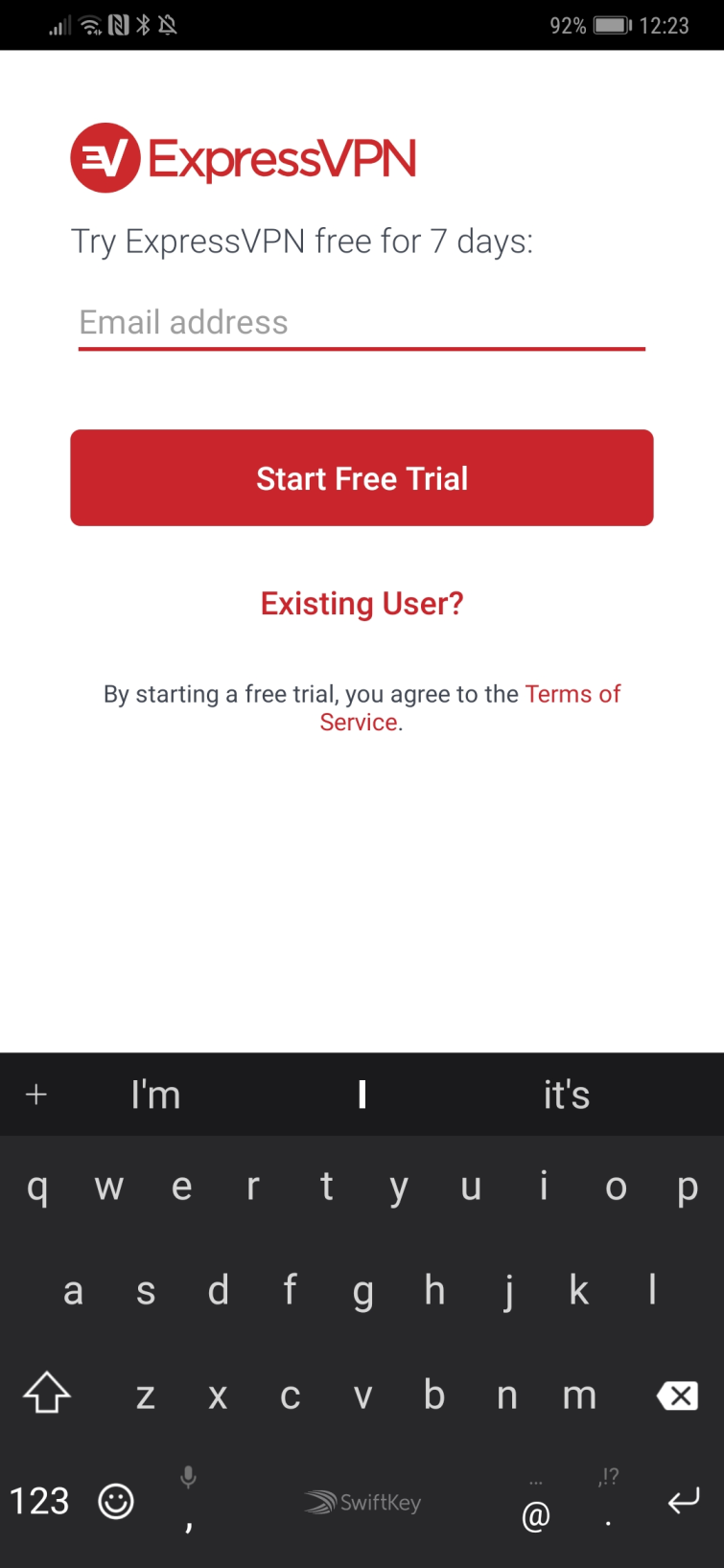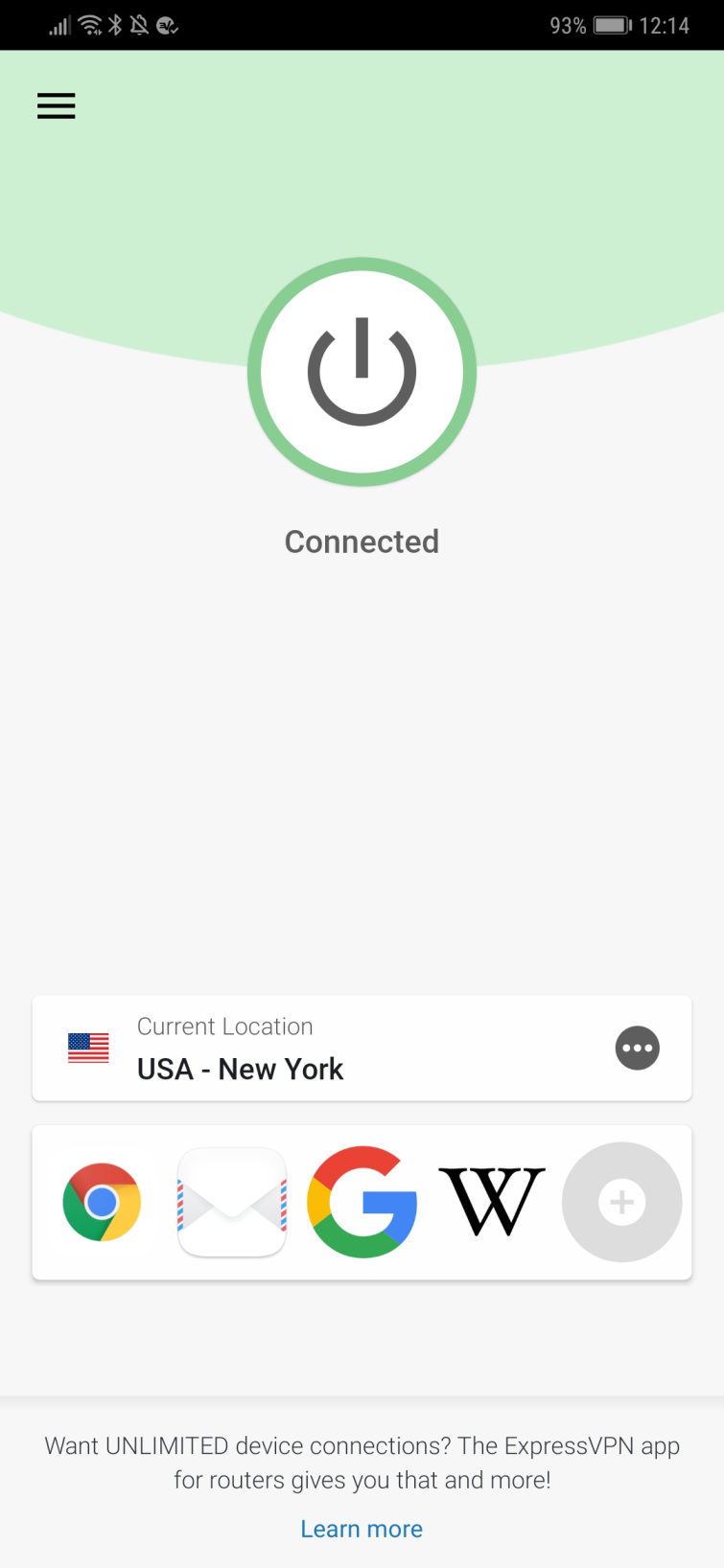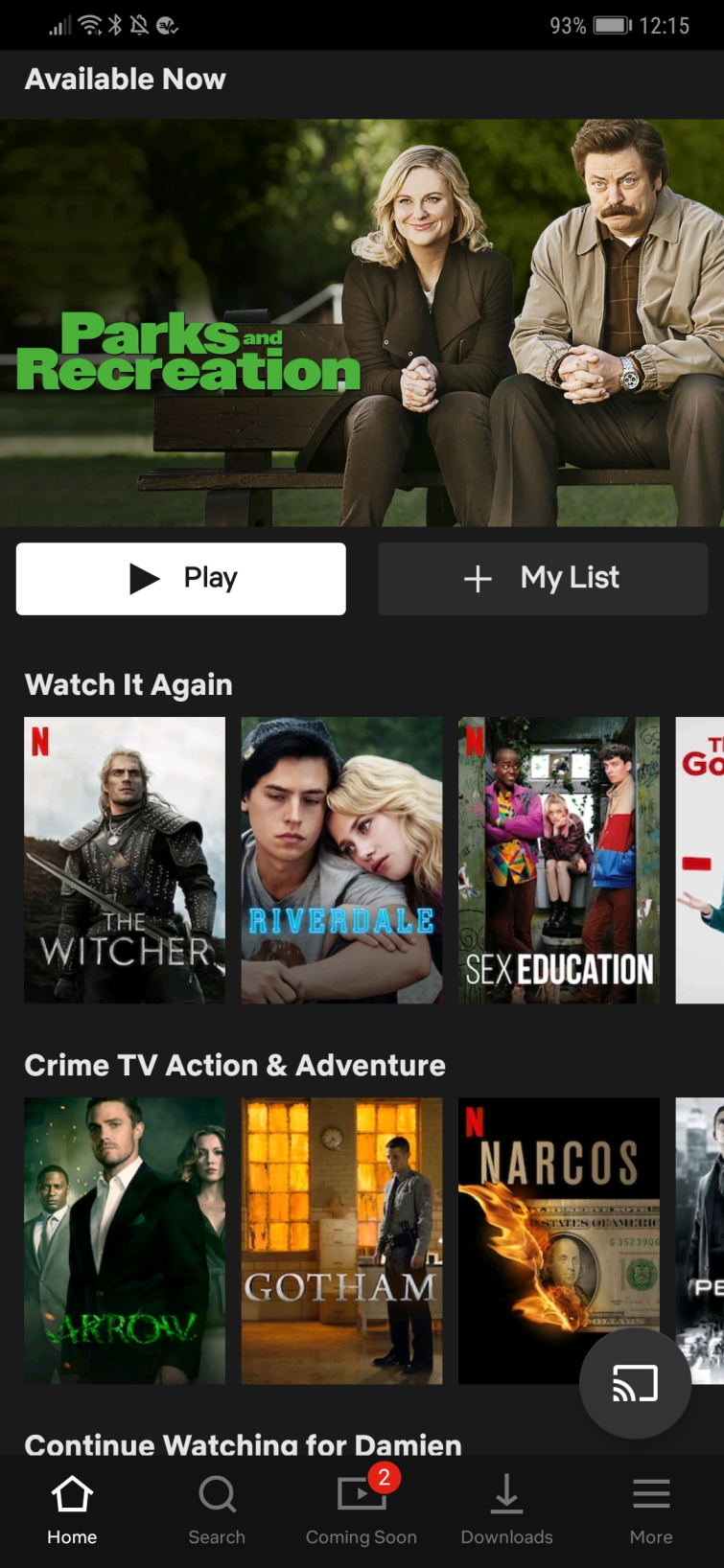We recommend these VPNs to unblock Netflix on mobile
It's no secret that Netflix offers more titles to US subscribers than their European counterpart. In fact, in some parts of the world, it's possible to access nearly double the Netflix titles by accessing US Netflix. And all you need to do this is a VPN!
In this guide, we show you how you can combine the extra content of foreign Netflix libraries with the convenience of watching Netflix anywhere you want on your phone.
What you will need
In order to follow the steps below, you will need:
- A Netflix subscription
- A Netflix VPN subscription
- An Android or iOS device (phone or tablet)
How to get American Netflix on iPhone, iPad, and Android
Over the past decade, people's viewing habits have changed from sitting in front of the television to watching things on-the-go. Netflix has wised up to this, making its Android and iOS applications easy to use. Fortunately, accessing Netflix US is similarly easy through the app - as long as you get the right VPN provider.
When you connect to a Netflix-friendly VPN server in the US, your connection is routed all the way over to America, which inevitably fools the app into believing you are in the USA. Simply follow thee steps below will let you watch more titles on your Netflix app. This method will work with Android, iPhone, and iPad. The only difference between these is the store you download your VPN app from.
-
Choose a VPN that works with Netflix from this article.
We recommend ExpressVPN because it reliably unblocks the platform and offers incredible speed for streaming in higher resolution.
-
Subscribe to the VPN and set up your login credentials.
If you don't wish to do this through the website, you will get another chance after downloading the application.
-
Install the VPN on your iPhone, iPad, or Android device.
The VPN apps are available both on the Google Play Store and on the Apple App Store.
![ExpressVPN app in Android App store]()
-
Launch the VPN app on your mobile device and log in using your credentials.
If you didn't sign up on the website during step 2, you can sign up directly in the app.
![ExpressVPN log in screen]()
-
Select a VPN server in the USA.
This will work with other Netflix regions, so if you want to unblock content from another country simply connect to a server based in the country you are connecting too.
![ExpressVPN connected]()
Once the VPN has connected to a US server, you will have an American IP address. This simply means that the next time you go to the Netflix website, the Netflix server will think you are in the US and it will provide you with the same content as an American Netflix subscribers get.
-
You can now browse the US Netflix library in your app
To verify that everything has worked, search for titles exclusive to the United States, such as Fraiser or Parks and Recreation.
![parks and rec on Netflix app]()
My VPN isn't working with Netflix App?
We have noticed people on forums and social media discussing how they are unable to access US Netflix with a VPN when using the Netflix app. If a VPN unblocks Netflix, then you should be able to access US Netflix from the mobile app. A simple solution is to close the Netflix app and switch to another US server before rebooting it. If the issue persists, please see our Netflix VPN troubleshooting guide for more information or consider getting in touch with your provider via their support pages.
How does it work?
A VPN is an online service that allows you to pretend to be in a different country by concealing your real location. When you access Netflix from your home - whether that be on the app or the website - Netflix can tell where you are because of your IP address.
When you connect to a VPN server in the USA, your traffic is diverted via that server - which allows the VPN to conceal your home’s IP address. As a result, when your traffic arrives with Netflix it appears to have come from the VPN server instead of your home. This successfully fools Netflix and makes it supply you with the complete Netflix catalog!
Some VPNs provide VPN cloaking (obfuscated servers) this feature will not be needed for unblocking Netflix libraries, like the US, in most places. In fact, obfuscation will require more processing power and will result in your traffic being a bit slower (which could cause unnecessary buffering).
On the other hand, if you are in China, you will need to use obfuscation to bypass the Great Firewall of China. Thus, if you are a Chinese citizen looking to unblock Netflix, you will need to stick to a VPN with obfuscation feature (ExpressVPN, NordVPN, or PrivateVPN).