Price
TurboVPN is used primarily as a free service, so it's easy to overlook the fact that there is actually a VIP package on offer. Unfortunately, however, it's rather pricey. Customers can shell out $11.99 per month, or opt for a $35.99 yearly subscription that works out to around $2.99 per month.
Payment options are also woefully limited, with TurboVPN only accepting payments via the Google Play or App Store. The good news is that this makes it easy to unsubscribe – just navigate to the app in a few taps. The bad news is that customers are unable to cover the cost of a subscription with Bitcoin or Paymentwall.
Generally, I'd recommend against paying for this VPN – and you only need to keep reading to find out why.
TurboVPN's Free service
TurboVPN provides a free VPN service that can be used without limitations. The free cost of the VPN is truly superb. It means that people in locations where websites blocks are common can unblock the internet to regain access to news or online services they require.
While it is true that Free services tend to be dodgy in terms of privacy (more on this later) – free plans can be extremely useful for people living in volatile political environments who require access to blocked news, apps, or social media services.
Unblock Netflix?
As is the case with most free VPN services, TurboVPN does not unblock Netflix or BBC iPlayer.
If you're willing to pay for TurboVPN's premium plan, you'll be happy to learn that it does unblock Netflix US. In addition, there are UK servers that can unblock BBC iPlayer, too.
However, plenty of TurboVPN users have reported issues with these servers. Often, customers have trouble staying connected to a server – which is particularly egregious when you consider how long it can potentially take to connect to a TurboVPN server in the first place.
Features
Like most providers these days, TurboVPN offers a free plan in addition to its paid VIP subscription. The free option actually has a lot to recommend it (unlimited data, anyone?), and has proven particularly popular with mobile users thanks to its easy-to-install software. However, it's worth keeping in mind that you'll see a lot of ads. TurboVPN claims that these ads are necessary in order to provide a free service, which seems fair enough... but a little distracting.
If you opt for the VIP package, you'll have a blissfully ad-free experience, and be able to take your pick of a substantial amount of servers across 50 global locations. TurboVPN has massively expanded its server network in recent years, and offers specialized "streaming servers" that are all the better for accessing Netflix.
TurboVPN allows for up to 5 simultaneous connections with its VIP plan, and is compatible with Windows, Mac, Android, and iOS devices. Apps for Chrome users and the Amazon Fire TV are purportedly in the works, too.
Speed and performance
After thoroughly testing the speed performance of TurboVPN's free service via an online speed test tool, I found that it slowed my connections by around half. I tested the provider using a 50 Mbps Virgin Media connection in the UK, and found that the VPN ground the connection down by 26 Mbps.
That's still a pretty decent speed, and means that the VPN is theoretically a fine choice for streaming online content and unblocking YouTube videos that might be restricted in your country. You should also be able to make VoIP calls without a fuss.
IP Leaks
Once again, we used a Virgin Media IPv4 connection to test for leaks, and found that the VPN had none – no IP leaks or WebRTC leaks. This is great news!
However, there's some bad news, too. The test site (ipleak.net) did discover 61 DNS servers in Belgium – all of which were Google DNS. It's possible that the VPN is proxying these requests, which would mean that Google doesn't know who's making them.
On the other hand, it's also possible that TurboVPN is not proxying the requests. If this is the case, Google certainly will know which sites you visit. A good VPN handles DNS requests with its own servers, or at least proxies DNS requests before sending them to a third-party resolver like Google.
Again, I attempted to contact TurboVPN via its feedback email – seeing as it has no customer support – to find out whether it's proxying those DNS requests. I got no response from the VPN, however. So, we can only assume that Google is handling these DNS requests.
Privacy
This Chinese VPN is registered in Singapore, which is generally considered good for privacy. However, its privacy policy gives it permission to send any data it collects back to servers based in China. This is somewhat troubling because the Chinese government is one of the most invasive jurisdictions in the world. In addition, Chinese VPN companies must have a license with the government, which allows the government to access the data on those servers. This raises serious concerns, especially for Chinese citizens.
It is possible that by being a Singapore based VPN, TurboVPN does not need to extract data back to China. However, the fact that the policy states that data may indeed be passed back to Chinese servers is definitely a gray area.
Privacy policy
Turbo VPN claims to delete all usage logs at the end of each session. This is good because it means that this VPN is probably going to provide adequate security for most people’s needs.
However, the rest of the privacy policy does raise some alarm bells, and it is true that you must trust that the VPN is actually deleting the logs it says it doesn’t keep.
The privacy policy says that no personal data (such as IP addresses) is directly shared with advertisers. However, the VPN does admit that advertisers may be collecting data about users and that they may also inject cookies into your browser. That means that advertisers could realistically be tracking what you do online and gaining access to your IP address outside of the VPN itself. For this reason, we must assume that some level of corporate surveillance is happening when you use TurboVPN.
Below you can see a screenshot of the kind of data this VPN logs. As you can see, timestamps are stored next to IP addresses. This means that it is possible to launch a time correlation attack on the users of TurboVPN. In addition, the VPN gives itself permission to collect massive amounts of invasive data about people’s devices, local network, ISP, advertising identifiers, device identifying numbers, and much more.
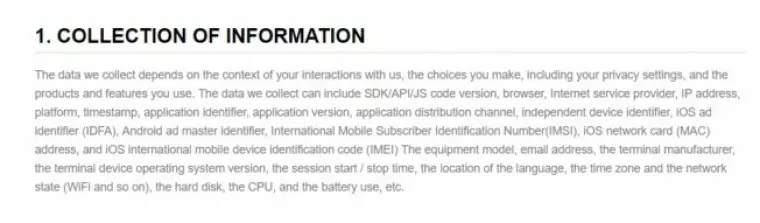
That is a huge amount of data retention, which certainly allows TurboVPN to access much more data than you would hope. As a result, we find it extremely hard to recommend TurboVPN to paying customers. There are plenty of VPNs on the market that store either non-invasive connection logs; or no logs at all. With that in mind, paying for this service seems pointless.
On the other hand, if you are somebody who can't afford a premium VPN subscription, and, you would prefer the TurboVPN, advertisers, (and perhaps even the Chinese government), to know what you are doing online – rather than your own ISP and government – this free VPN may be able to provide you with some genuine advantages.
However, it is possible that this VPN is not actually providing that privacy either.
Encryption
TurboVPN claims to provide OpenVPN on both Android and iOS. This seems extremely unlikely because the vast majority of iOS VPN apps do not provide OpenVPN encryption. According to its website, it implements AES-256 encryption. However, because it doesn’t have .ovpn files and it has no customer support – we have been completely unable to verify this.
We have been unable to find out any information regarding the cipher, handshake, authentication, or whether Perfect Forward Secrecy is implemented. Under the circumstances, I am left unable to verify whether or not it implements OpenVPN encryption. If you use this VPN, you will be completely in the dark about what security you are getting.
This means that it is possible that this VPN is not actually encrypting your data at all, which means that this VPN may be giving you a false sense of security – when actually your ISP is still able to track everything that you do online.
Customer Service
The TurboVPN website is barren of resources – there's very little information, no live chat support, and no way of contacting the provider directly. Essentially, the site is one big advert.
TurboVPN does provide an FAQ page, with entries that explain the installation process as well as a number of other hot topics. You can read up on subscription details here, the VPN's privacy policy, and how to use the VPN across different devices at the same time. Unfortunately, there's no guide to unblocking content here.
Considering that there's no live chat feature, a ticket-based email system is sorely missing, too! As it is, there's currently no way to contact the provider with questions or comments.
This isn't a complete deal breaker if you're using the free service – you're not paying for it, after all. It is another reason not to upgrade to a paid subscription, however. I even tried contacting the feedback email address in its privacy policy – but nobody came back to me.
Another detail worth keeping in mind is that TurboVPN does not offer a money-back guarantee. Once you've handed over your money, you can't get it back, even if you're less than impressed by the service. TurboVPN does offer its users a free 3-day trial, but you'll need to pay for a subscription first.
User Experience
We tested both the iOS and Android version of the mobile app, and found that they worked well for location spoofing. Downloading these apps is easy, and you won't need to hand over an email address or any other identifiable data.
Android
In the Android app users can select between OpenVPN encryption and IPSec. Users can also choose to connect automatically as soon as the VPN is launched.
We tested VPN speeds connected via IPsec to see if this would speed up my connections. They remained identical, which is somewhat surprising. We would have expected a change in connection speeds with a different encryption protocol, this makes me wonder if it is really changing the encryption settings.
On Android, users can select between the 9 servers located in the UK, the USA (New York or San Francisco), Canada, India, Singapore, the Netherlands, France, and Germany.
iOS
Their iOS VPN app can be downloaded via the iTunes app store. Turbo VPN downloads quickly and effortlessly. Users get to select between either IKEv2 protocol (default), OpenVPN UDP or TCP. To use the app users must agree to the privacy policy, but, once that is done, the experience is pretty good. It does serve adverts but I had no experience of being served any adverts I would suspect were being served due to my browsing habits.
Unfortunately, iOS users are not given any server options. Users must connect to the server that it assigns them to automatically. For me, that was a server in Germany some of the time, and a server in the Netherlands most times. This does not give people the opportunity to unblock specific content. However, it will allow consumers to escape any localized censorship they are experiencing.
Adverts are served almost every time you do something on the menu, and those adverts force you to watch for around 5 seconds. We tested speeds while on the iOS app using IKEv2, and both the OpenVPN settings; like on Android we found changing the setting did nothing to my speeds.
We find this highly suspicious, and it genuinely makes us wonder whether the settings on the app are just there for show. If that is the case, it is possible that this VPN is providing PPTP encryption on every single one of its settings. The fact that so few iOS apps on the market (even by leading VPN providers) implement OpenVPN encryption causes massive amounts of suspicion.
Of course, we can hope that it is providing IKEv2, which would be excellent. However, under the circumstances, we have to say that there is just no way to say with certainty that the iOS or Android VPN apps can be trusted for privacy purposes.
Overall, we cannot verify the safety of TurboVPN's encryption, and thus would recommend that users who want a secure VPN look elsewhere.
Final thoughts
Overall, as a free VPN that unblocks content, the service is certainly useful. The ads that pop up do not seem to be influenced by customers' browsing habits, either. If you dig into the privacy policy, however, it makes it clear that advertisers may be inserting cookies into your browser in order to gather data and perform corporate tracking. Not good.
Despite this, we found that TurboVPN could access geo-restricted sites and streaming services without too much of a fuss. Sadly, it can be tricky to stay connected to a server overseas and even more grueling to connect to a server in the first place.
Privacy will be the main concern for most customers – we have to question the sort of protection that TurboVPN is providing. Admittedly, the VPN might not be providing any protection at all.
There are so many things about TurboVPN that seem too good to be true – and that makes us naturally suspicious. TurboVPN might be a great option for anybody looking to unblock content, but less so for anyone interested in a secure, private browsing experience.
On Android, speeds were a little slower than iOS. However, iOS users are not able to select where they connect to – so Android users ultimately have the advantage, there.
We cannot recommend TurboVPN's paid premium service – poor privacy measures, non-existent customer support, unverifiable DNS request handling procedures, suspicious encryption options, and issues with server uptime render the VPN a poor candidate for day-to-day use. The free option is a more feasible pick, though again, we wouldn't recommend using it if you're after privacy from your ISP. All in all, we believe that there are better premium and free services available, and users should stay away from TurboVPN if they value their privacy.
0 User Reviews
Leave a Review
Thanks for your review!
2 Comments
Write Your Own Comment
Your comment has been sent to the queue. It will appear shortly.

Dan Cooper
Ahvait