By choosing to use Ubuntu over a more traditional OS like Windows or MacOS, you have taken a major step towards improving your digital privacy. The next step is to improve your online security with a VPN for Ubuntu.
In this guide, we showcase the eight best VPNs for Ubuntu, all of which have compatible Ubuntu clients.
What are the best VPNs for Ubuntu?
These are five of the top eight VPNs for Ubuntu. If you would like to learn more about them, check out our in-depth analysis.
- Private Internet Access - The best VPN for Ubuntu. A secure, no-logs service that offers a dedicated Ubuntu client and 10 simultaneous connections.
- Surfshark - The best value Ubuntu Linux VPN. With a shiny new Linux GUI and excellent speeds, as well as unlimited simultaneous connections.
- ProtonVPN - With kill-switch functionality, IPv6 and DNS leak protection, ProtonVPN is a solid contender for any Linux user.
- Mullvad - An Ubuntu-friendly VPN packed into an easy to use GUI client. It's IPv6 compatible and offers VPN through Tor!
- ExpressVPN - A CLI VPN for Ubuntu that has recently begun offering 100% RAM-only servers and lightening fast speeds.
EXPLORE PRIVATE INTERNET ACCESS: 30 DAYS RISK-FREE
Private Internet Access is extending a complete 30-day trial for those who register here . Delve into the best-in-class privacy VPN with zero restrictions for a month, ideal for those eager to use the best VPNs for Ubuntu
Straightforward policies—get in touch within 30 days if you choose to opt-out and claim a full refund. Start your Private Internet Access trial now .
Ubuntu and a VPN is a winning combination, however, custom Linux VPN services can be difficult to find, as most services only support Windows, Mac, iPhone, and Android.
Along with Mint (which is forked from Ubuntu anyway), Ubuntu is widely regarded as the most newbie-friendly Linux distro available. It is also very popular as most Linux developers and Linux guides assume Ubuntu as the "default", so Ubuntu users enjoy unparalleled levels of support (for the Linux world!).
A lot of VPN services offer manual setup guides for Ubuntu, but all the VPNs we recommend below offer their own custom Ubuntu software, some of which have GUI clients for Ubuntu. All of our recommendations also use OpenVPN, which is our recommended VPN protocol. We go into a lot more detail about their features in the summaries below, so without further ado, let's take a close look at our top VPN picks for Ubuntu.
| TEST WINNER Private Internet Access | Surfshark | ProtonVPN | Mullvad | ExpressVPN | |
|---|---|---|---|---|---|
| Website | Private Internet Access | Surfshark | ProtonVPN | Mullvad | ExpressVPN |
| Ranking for Ubuntu | 1 | 2 | 3 | 4 | 5 |
| Performance | 8 | 9 | 6 | 6 | 10 |
| Reliability | 8 | 8 | 6 | 6 | 9 |
| Free trial | |||||
| Total servers | 3386 | 3200 | 4082 | 230 | 3000 |
| Payment | PayPal Visa/MasterCard Amex Cryptocurrency | PayPal Visa/MasterCard Amex Cryptocurrency | PayPal Visa/MasterCard Amex Cryptocurrency | PayPal Visa/MasterCard Amex Cryptocurrency | PayPal Visa/MasterCard Amex Cryptocurrency |
| Unblocks: | Netflix iPlayer Disney+ Amazon Prime Hulu | Netflix iPlayer Disney+ Amazon Prime Hulu | Netflix iPlayer Disney+ Amazon Prime Hulu | Netflix iPlayer Hulu | Netflix iPlayer Disney+ Amazon Prime Hulu |
| Supported platforms | Windows macOS iOS Android | Windows macOS iOS Android | Windows macOS iOS Android | Windows macOS iOS Android | Windows macOS iOS Android |
The best VPNs for Ubuntu | In-depth analysis
Here's what else you should know about our recommended VPNs for Ubuntu.
Private Internet Access is the best VPN for Ubuntu. The secure, no logs VPN has a dedicated 64-bit client which is also compatible with other Linux flavours. PIA Demo This no-logs US VPN company now offers a 64-bit full GUI Ubuntu client (also compatible with Mint, Arch and Debian). Instead of a regular DEB package, the download file comes in the somewhat unusual .run format. This can be easily installed in Ubuntu, however, imply by opening Terminal, CDing into your Download directory and entering (sudo not needed): As we might expect from a full GUI client, Linux users can now enjoy all the features that Windows and macOS users take for granted. This includes a kill switch, “PIA Mace” (DNS ad and malware blocking), and fine-grained control over the OpenVPN encryption settings used. PIA is notable for being one of the only companies anywhere that has had its no logs proven in court. It also offers a generous 30-day free trial and allows up 10 devices to connect to the service at once. Surfshark is a superb Linux VPN with all the security tools, speeds, and features you'd expect from a top name. Plus, a 30-day money-back guarantee. Surfshark is a popular name in the VPN sphere - and one I use pretty regularly! This is in large part due to the VPN's superb speeds, which can handle HD streaming and online gaming with ease, and its budget-friendly prices. However, where Surfshark really shines is with its brand new Linux GUI! This is a huge improvement from the previous command-line-only interface, and makes the VPN that much more accessible to Linux newbies who may be more comfortable with a traditional interface. Plus, Linux users now get access to features that are already available to other operating systems - like MultiHop VPN, ad-blocking with CleanWeb, support for more languages, robust leak protection, and the super-speedy WireGuard protocol. All in all, Surfshark's Linux offering has improved vastly, and the provider has even promised more updates in the coming months. The Linux GUI app is currently available for Ubuntu 20.04 LTS, Debian 11, Mint 20 distros, with more distros expected to be supported sooner rather than later - so watch this space. I'm also constantly impressed by the fact that Surfshark offers unlimited simultaneous connections! This is excellent value-for-money, and gives users the ability to protect all of the gadgets in the home with one subscription. If you're interested in trying the VPN for yourself, but don't want to risk your dough, you can take advantage of the handy 30-day money-back guarantee. Proton is a fast service with robust encryption and innovative features to keep users secure. It offers a seven-day trial of its premium service as well as a fully-featured free plan. Proton Demo ProtonVPN makes a strong argument for being the VPN of choice for Linux users.With 1500+ servers in 61 countries, ProtonVPN has no shortage of locations to ensure you get a stable, speedy connection. On top of that, you can add all the features you'd expect to see on a Windows or MacOS machine. You get split tunneling, SecureCore for connecting through multiple servers for added security and anonymity, and even access to the Tor network. There's even a built in ad-blocker, all of which makes ProtonVPN a tempting prospect for anyone on Ubuntu looking for a fast, secure VPN. ProtonVPN is a no-logs VPN service, baked and managed by the company behind the secure email service ProtonMail. It's an open-source product, so the code is available for anyone to audit and ensure everything is above board – and for the truly privacy-conscious there's even the option to pay with bitcoin and cold, hard cash. In terms of VPN protocols, it offers both OpenVPN and WireGuard VPN for bang up-to-date security. It's even a solid choice for those Linux users interested in streaming media, able to unblock most popular services including Hulu and Disney+. You can take the service for a spin and put its brand new GUI to the test thanks to its 7-day free trial and 30-day money-back guarantee. Mullvad is an excellent no-logs VPN for Ubuntu. This VPN offers a full-featured service, including an open-soruce GUI that works great on many Ubuntu. Mullvad is a no-logs Swedish VPN service that shares a great deal in common with AirVPN, including a strong focus on techy stuff and privacy. And like AirVPN, it offers Ubuntu users the same fully-featured open-source GUI client enjoyed by your Windows and Mac-owning peers. Mullvad’s client features a kill switch, and in addition to providing full DNS leak protection and WebRTC mitigation, is one only clients for any platform to actually route IPv6 connections properly rather than simply blocking them to prevent leaks. It also features port forwarding. VPN through Tor is supported, although this requires manual configuration. Mullvad accepts payment in cash sent by post, allows up to five simultaneous connections, has servers all over the place, and is a regular in our top five speed test winners. ExpressVPN is a reliable and respected VPN for all platforms, including Ubuntu. The service doesn't offer a GUI, but if you're ok with a CLI then it's worth checking out. ExpressVPN Demo ExpressVPN is based in the British Virgin Islands, and is one of the most respected figures in the VPN industry. We're particularly impressed by its move to 100% RAM-only servers, which ensure data cannot persist between reboots and improves security since all servers always boot from read-only disks with identical configurations. In addition to manual Ubuntu support for various VPN protocols, ExpressVPN now offers a command-line (CLI) Ubuntu client with DNS leak protection. It offers both 32-bit and 64-bit DEB file available for Ubuntu users. ExpressVPN users enjoy 24/7 live chat support, a 30-day no-quibble guarantee, and can now use up to five devices at once. AirVPN is an excellent VPN for Ubuntu users to gain a little extra privacy online. It is packed with high quality privacy features & it's super secure, keeping no logs. AirVPN Demo AirVPN is one of the best VPNs for Ubuntu users. This Italian-based service has a strong techie focus that our research shows put many users off. But hey, you're a hardcore Ubuntu user, so this shouldn't be a problem for you! And, indeed, it really shouldn't. AirVPN is a very privacy-orientated provider, and its open-source "Eddie" client is the same deal in Windows, macOS, and Ubuntu. This means that Ubuntu users can enjoy a fully-featured GUI VPN client with a kill switch and full IPv4 and IPv6 leak protection. The client is also effective at mitigating against WebRTC leaks and allows port forwarding. You also gain full access to AirVPN's VPN through SSH or SSL tunnel obfuscation features and the ability to use to connect to its VPN servers via the Tor network for true anonymity when using the service (assuming you also pay anonymously, of course). Port forwarding is available via the web interface. Users can connect up to five devices at once. No logs at all are kept (they are sent to a dev/null file), and torrenting is permitted on all servers. TorGuard offers Ubuntu users a full VPN GUI client with OpenVPN as default. It's also packed with helpful features like a kill switch and VPN obfuscation. TorGuard is a no-logs VPN service based in the United States. It runs 3000 bare metal servers in 55 countries, provides 24/7 Live Chat support, offers a 7-day refund, and unblocks many streaming services (including US Netflix). It also offers a full GUI Linux client. This uses OpenVPN by default, but can also connect using the Cisco OpenConnect protocol. In OpenVPN mode it supports port selection (including both UDP and TCP). It also features a kill switch and stunnel VPN obfuscation. Instead of using the kill-switch you can terminate selected applications when the VPN disconnects. The TorGuard Linux app is available for download as a DEB file for easy Ubuntu installation. CyberGhost VPN is strong on privacy and unblocks services from around the world. CyberGhost Demo CyberGhost VPN is a no-logs VPN service is based in privacy-friendly Romania (although it is very proud of the fact that’s software is developed in Germany). Its GUI apps for other platforms include features such as split-tunneling, Wi-Fi protection, ad-blocking, and tracking protection. Its CLI Ubuntu client is really just a front-end for the open-source OpenVPN app for Ubuntu, but it works well and having server locations pre-configured is handy. Unusually, separate versions of the app are available for Ubuntu 16.04, Ubuntu 18.04, and Ubuntu 19.04 (plus Fedora 29 & 30). We are not really quite sure why this is, but presume they are optimized for your version of Ubuntu. CyberGhost offers 24/7 live chat support (including specialist Ubuntu support), allows up to seven devices at once, permits torrenting on all servers, and offers an industry-beating 45-day money-back guarantee (plus a 7-day card-free trial). 1. Private Internet Access
Pricing
Pros
Cons
Available on
Unblocks
Website

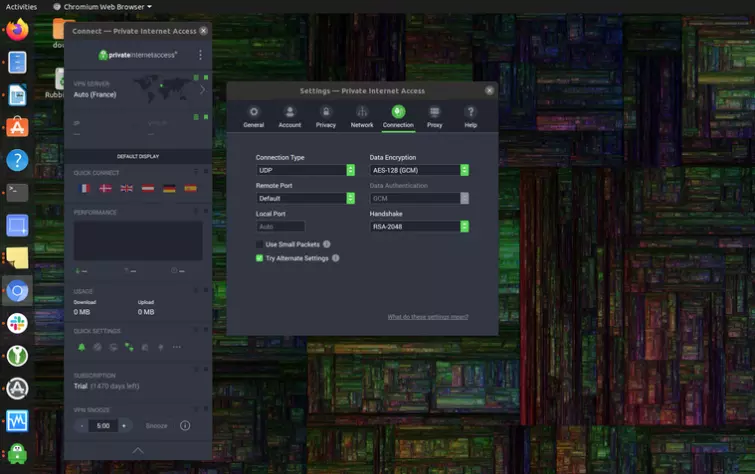
sh pia-linux-1.8-04193.run
Pricing
Pros
Cons
Available on
Unblocks
Website
Pricing
Pros
Cons
Available on
Unblocks
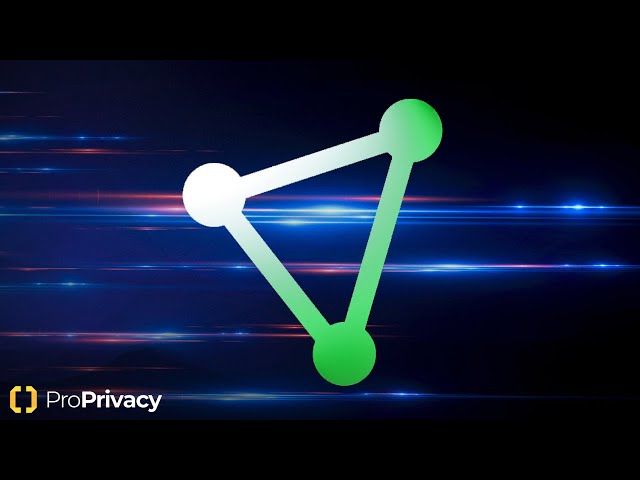
4. Mullvad

Pricing
Pros
Cons
Available on
Unblocks

Pricing
Pros
Cons
Available on
Unblocks
Website

Pricing
Pros
Cons
Available on
Unblocks
Website

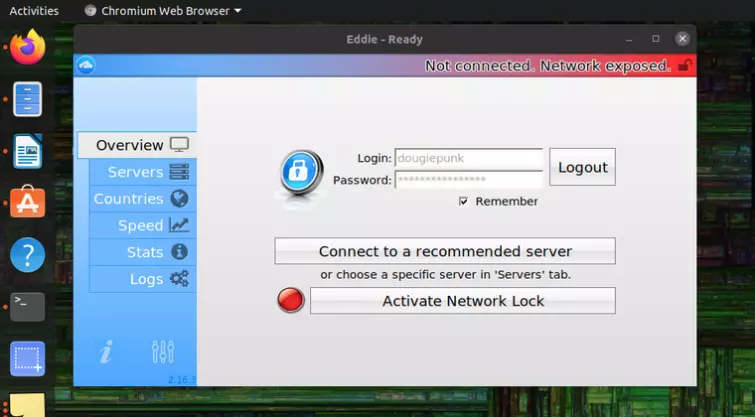
Pricing
Pros
Cons
Available on
Unblocks
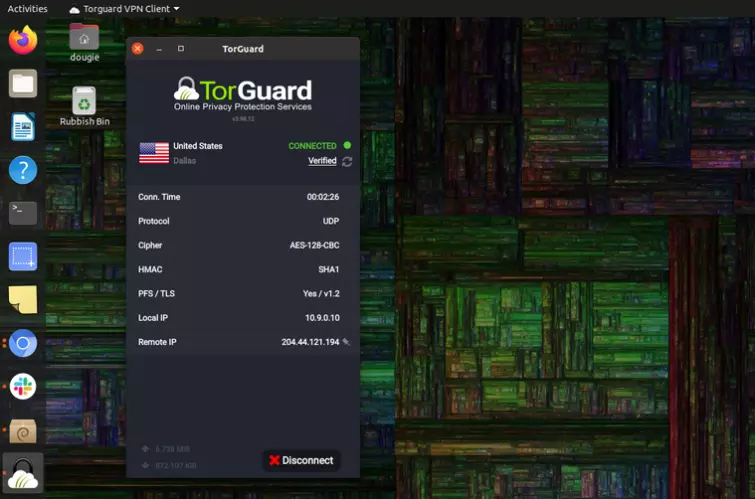
Pricing
Pros
Cons
Available on
Unblocks
Website

Best VPNs for Ubuntu – Methodology
When choosing the best VPNs for Ubuntu, we started with compatibility. Naturally, a good Ubuntu VPN should either have a dedicated Ubuntu client or be easy to configure via standard network settings, using protocols like OpenVPN or WireGuard. This ensures smooth integration into the Ubuntu environment, user-friendly operations, and efficient performance.
The next thing on the list – strong security features – are also non-negotiable. We start by checking for top-notch encryption (like AES-256), advanced VPN protocols, reliable kill-switch options, DNS leak protection, and similar. We only promote VPNs that safeguard user data and promote anonymity. These VPN characteristics are critical in this increasingly surveillance-heavy cyber world.
Performance and server network are also paramount in the selection process. A VPN must offer high-speed connections with minimal impact on your internet speeds, necessary for data-intensive activities, such as streaming, gaming, and file downloading. A worldwide network of servers not only facilitates easier access to geo-restricted content but also ensures maintaining consistent speed by connecting users to nearby servers.
The ease of use is particularly significant for Linux-based systems like Ubuntu – the VPN should offer straightforward installation processes, clear instruction documentation, and accessible customer support available to all Linux users 24/7. Professional and knowledgeable customer support is crucial since you never know when you could encounter a unique technical challenge specific to Ubuntu.
Lastly, our assessment of VPN services included considerations of the value you get for your money, the previous experience our team had with these VPNs, and user feedback. Analyzing price against the features is a particularly important factor for users seeking long-term value subscriptions. Reviews and opinions from tech experts and less experienced users provide all-around insights into the VPNs' performance on Ubuntu platforms, ensuring our recommendations meet the specific needs of Ubuntu users.
Why do I need a VPN for Ubuntu?
You need a VPN for Ubuntu for the same reasons you need a VPN on any computer. If you don’t know what a VPN is or how one can help you, then please check out our Beginner's Guide to Virtual Private Networks. As a quick refresher, though:
- A VPN prevents websites you visit from seeing your real IP address, which also helps to prevent them from tracking you across the internet
- A VPN prevents your internet provider (ISP) from knowing what you do on the internet because all it knows is that you have connected to a VPN server
- A VPN also prevents your ISP from seeing your data because the data is encrypted between your Ubuntu PC and the VPN server
- And what your ISP doesn’t know, your government won’t either (unless it’s targeting you specifically, of course)
- The encryption used to connect to a VPN server protects you when a public WiFi hotspot
- A VPN lets you watch shows on services such as BBC iPlayer and US Netflix which would normally be restricted to you
- And a VPN allows you to torrent to your heart’s content without the need to look over your shoulder
So as a privacy tool, a VPN makes a perfect companion to Ubuntu!
Using a VPN for Ubuntu
Using a VPN for Ubuntu is pretty much the same as using a VPN for any other operating system. However, there are one or two quirks you should be aware of.
Custom GUI software is very rare on the ground
VPNs with a custom GUI are hard to come by for Ubuntu. In fact, only Private Internet Access, AirVPN, Mullvad and ProtonVPN offer fully-featured custom GUI clients for Ubuntu.
Some VPN services now offer custom Command Line (CLI) clients, but other than coming pre-configured to connect to their own servers, these don’t usually offer anything over and above configuring OpenVPN manually.
Most VPN services offer Ubuntu support via manual CLI and/or Network manager setup guides. These are fine as far as they go, but…
No DNS leak protection
Basic manual VPN setup in Ubuntu and most custom CLI clients does not push DNS requests to the VPN provider’s DNS servers. DNS leaks can be resolved, however, by modifying resolvconf to push DNS to your VPN’s DNS servers.
Alternatively, you can manually configure the iptables firewall to ensure all traffic (including DNS requests) must go via the VPN server. IVPN has written a superb guide on how to do this.
No kill-switch
Again, neither a manual VPN setup nor any Ubuntu CLI client we know of offers a kill-switch designed to prevent your IP address leaking in the event of a VPN dropout or while the VPN is reconnecting. Configuring iptables as above, however, also works as a kill-switch.
It should be noted that the GUI Ubuntu clients from AirVPN, Mullvad and ProtonVPN include full IPv4 and IPv6 DNS leak protection and kill-switches. They also feature all the other bells and whistles available to their Windows and macOS customers.
Ubuntu 18.04 LTS and Ubuntu 19.04 GNOME privacy issues
With the release of Ubuntu 17.10, Canonical dropped its homegrown Unity desktop as the default shell for GNOME 3. Thankfully, privacy controversies such as sending search queries entered into unified Unity’s Dash search bar to Amazon are now but a distant memory.
Error reporting
Ubuntu Unity came with some quite scary third-party privacy policies that amounted to you sharing a great deal of personal information with the likes of Facebook, the BBC, eBay, Google (via YouTube), and more.
Again, the switch to GNOME seems to address this as at heart Ubuntu GNOME is a fairly stock version of GMOME 3. Which does not share personal information with anybody. It does, however, send anonymized error reports to Canonical.
If you like, you can disable this by going to:
- Show Applications (the grid icon at the bottom left of the screen)
- Go into Settings
- Click on Privacy
- Find problem Reporting
- Click send error reports to Canonical
- Set to "Off"
How to set up an OpenVPN server on Linux?
Using a set of scripts known as PiVPN is by far the simplest way to set up an OpenVPN server in Ubuntu. PiVPN was designed with the Raspberry Pi in mind - as the name might suggest - but it will work well with Ubuntu and other Debian-based Linux distros. Please check out our PiVPN Review for the full low-down, complete with a detailed setup guide (it really is very easy!).
Ubuntu VPNs: Final thoughts
Ubuntu’s recent seismic shift away from the Unity desktop to GNOME has fixed most of the privacy issues that have plagued Canonicals’ popular Linux distro for years. Most VPN providers’ support remains firmly focused on Unity, however, all apps will continue to work just fine in Ubuntu GNOME. And thanks to Canonicals’ heavy skinning of the GNOME 3 interface to give it a very Unity-like feel, most VPN setup guides will still be close enough to follow.
It is also worth noting that almost any app designed for Ubuntu (including those from all providers listed in this article) will work just as well in other Debian/Ubuntu-based distros, such as Debian itself, Mint, Kali, and more. Most can be re-compiled to work in any flavor of Linux you choose! So, let's take another quick look at our top VPN picks for Ubuntu.

From $5.50/month
An Ubuntu-friendly VPN packed into an easy to use GUI client. It's IPv6 compatible and offers VPN through Tor!
- ProPrivacy TrustScore:
- 9.7 out of 10
- Simultaneous connections
- 5
- Server locations
- 36
- Free trial
- No
Best VPNs for Ubuntu – FAQs







