Using a VPN for Google Chromebook will improve your online privacy and also allow you to unblock content and websites that aren't available in your country. Unfortunately, not all VPNs offer VPN clients for Chromebooks, making it difficult to find a service with all the features you need.
In this guide, we list the best Google Chromebook VPN services and also give you some top tips on how you can stay secure and private by using a VPN service on Chromebook.
What are the best VPNs for Chromebook?
We give you a sneak peek at the 5 best Google Chromebook VPN services below. If you want more information about any of these services, keep scrolling for in-depth analyzes of each provider.
- ExpressVPN - The best VPN for Chromebook. Super-fast, very safe, offers a great Android app for Chromebook, and a 30-day money-back guarantee.
- NordVPN - The most secure Chromebook VPN. Offers well-implemented OpenVPN encryption, stealth servers, and a 30-day money-back guarantee.
- CyberGhost VPN - A great value-for-money VPN, with an easy-to-use app that works well on Chromebook, and a 30-day money-back guarantee.
- Surfshark - The cheapest Chromebook VPN. You can install it with the Android app or manually configure it, with a 30-day money-back guarantee.
- VyprVPN - A well-trusted Chromebook VPN that has been publicly audited, offers proprietary servers/features, and a 30-day money-back guarantee.
In order to make sure you're getting the most out of your Google Chromebook VPN, we put all of the services we recommend through a meticulous reviewing process to ensure they all feature the following:
- Support for Chromebook with an Android app or manual configuration.
- Money-back guarantee or free trial
- Fast servers
- Streaming service unblocking capabilities
Best Chromebook VPNs – In-depth Analysis
We take a closer, more in-depth look at the best Google Chromebook VPN services below. If you want more information on any provider listed here, in particular, check out our detailed VPN reviews.
ExpressVPN is the best Chromebook VPN. It's one of the fastest VPNs around and unblocks everything. Its Android app can be installed on Chromebook – a 30-day money-back guarantee. ExpressVPN Demo ExpressVPN is a hugely respected name in the VPN industry. This no-logs service runs entirely on non-writable media to ensure no logs can persist on its servers after a reboot, which means privacy is guaranteed when using ExpressVPN on your Chromebook (or any other platform for that matter). ExpressVPN offers an OpenVPN Android app with full Chromebook setup instructions. This app features a kill-switch (“Network Lock”) and split tunneling, so you can decide which of the Android apps running on your Chromebook are routed through the VPN interface (Chrome OS itself connections will always be routed through the VPN interface when the app is running). Although ExpressVPN offers a Chrome extension, this is not a stand-alone app and requires the Windows or macOS desktop client to work. The browser extension is, therefore, not suitable for Chromebook users. ExpressVPN supplies L2TP/IPsec setup instructions, however, for owners of Chromebooks which do not support Android. Like NordVPN, ExpressVPN provides a custom CLI Linux script for easy OpenVPN setup in Linux, and which works flawlessly on a Linux-enabled Chromebook. ExpressVPN has a strict zero-logs policy and has even undergone a Price Waterhouse Coopers (PWC) audit to prove it keeps no logs. In other words, all your sensitive data is in safe hands. Besides, ExpressVPN comes with robust encryption and multiple protocols to choose from for even better speeds and security. You can opt for the well-trusted and tested OpenVPN, or you can try Lightway – a cutting-edge and remarkably speedy VPN protocol (developed by ExpressVPN itself). ExpressVPN also includes obfuscated (stealth) servers, which can help you beat censorship measures, even in places with the strictest government restrictions, such as China or Egypt. An automatic kill-switch is also available to protect you from data leaks if, by any chance, your connection drops, and split-tunneling will separate your non-VPN traffic (online banking, work-related platforms) from your VPN traffic (streaming, gaming). These, and a long list of other advanced privacy features, ensure that you can browse via your Chromebook with total peace of mind. ExpressVPN comes with thousands of lightning-fast servers in 105 countries
worldwide, so you'll never be stuck for choice. In addition, the service unblocks all major online streaming platforms with ease. You’ll get access to over 30 exclusive Netflix catalogs, including the massive US and UK Netflix libraries. Folks that aren't big fans of Netflix will be glad to hear that ExpressVPN also unblocks BBC iPlayer, HBO Max, Disney+, and more. ExpressVPN is also great for gamers since it doesn't impose any bandwidth caps or monthly data limits. This VPN will grant you very secure access to game catalogs abroad, too – so you can buy popular titles from other countries sooner, or for less money. Finally, ExpressVPN offers sleek and easy-to-use apps compatible with all your OS and devices (you can even use it on a VPN router and PC console), so it's a great option for cross-platform usage. A very convenient 30-day money-back guarantee is also there, which enables you to test its myriad of privacy features risk-free for 30 days. NordVPN is the most secure Chromebook VPN. You get a selection of strong protocols, including OpenVPN, an audited zero-logs policy, and a 30-day money-back guarantee. Nord Demo NordVPN is an enduringly popular service based in the NSA-free country of Panama – an immediate win for user privacy. The zero-logs service also offers strong support for Chrome OS, and most Chromebook users will be able to download its excellent Android app, which is stuffed with features. NordVPN's customizable kill-switch will prevent your identifiable data leaking if your VPN connection happens to drop, and its CyberSec tool banishes those pesky trackers and ads from your browsing sessions, so you can hop from site to site without worrying about who's keeping tabs on you. And, of course, NordVPN's superb OpenVPN encryption ensures that your data remains unreadable and useless to any would-be hackers or intrusive ISPs or governments – and this is just what I like to see from the top names in the VPN industry. If you're looking for an additional layer of privacy, you'll want to check out NordVPN's obfuscated (stealth) servers, which use XOR encryption to evade even the most stringent VPN blocks. Onion Over VPN is also available to try; an exclusive NordVPN feature that will help you protect your online activities from prying eyes. NordVPN apps are available for all platforms, and there's even an excellent Chrome extension available to those looking for a quick-and-dirty Chromebook VPN solution. Interestingly (and for good reason), NordVPN has discontinued support for the L2TP/IPsec protocol, so manual configuration of Chrome OS' native VPN client isn't possible. However, NordVPN is a superb pick for anyone looking to unblock the most in-demand streaming platforms and social media apps, thanks to its thousands of servers in 111 countries
, and can be put to the test risk-free with a 30-day money-back guarantee. CyberGhost is a great Google Chromebook VPN. It has an easy-to-use Android app compatible with Chromebook, excellent security features, and offers a 30-day money-back guarantee. CyberGhost Demo Based in Romania, CyberGhost is a no-logs provider that's noted for offering a wealth of handy VPN features at a budget-friendly price point. You'll be able to make use of battle-tested OpenVPN encryption on the Android app, as well as a built-in kill-switch, and CyberGhost even supports split-tunneling for rooting selected Android apps outside the VPN tunnel. The App Protection feature will auto-launch the VPN and connect to a chosen server when using selected apps – ideal for all your BitTorrent and Netflix needs! The Wi-Fi protection feature automatically enables the VPN when you connect your Chromebook to an unknown network. So, if you're a frequent traveler and on the go, you'll stay secure even when using public networks that are commonly found in airports, hotels, and your local coffee shop. Chrome OS-specific L2TP/IPsec support appears to have been removed from CyberGhost’s help pages, but users of older Chromebooks can configure the native VPN client using the L2TP/IPsec settings described for other platforms. CyberGhost VPN offers a CLI Linux app for easy OpenVPN configuration in Linux, and also a Chrome browser extension. This HTTPS proxy extension is free to everybody but is limited to four servers in Germany, the Netherlands, Romania, and the United States. However, this VPN offers a very generous 45-day money-back guarantee, which is plenty of time to try and test all its features and capabilities. Surfshark is the cheapest Google Chromebook VPN service on the list. It's packed with features, unblocks loads of content, and you can try it risk-free with a 30-day money-back guarantee. Surfshark Demo Surfshark is a relative newbie among our best Chromebook VPNs, however, it offers the same top-notch features as some of the industry's veterans. It comes with highly-customizable privacy features, super-fast servers, and unlimited simultaneous connections that won't cost you an arm and a leg. Surfshark puts no limits on how many devices you can connect to the service at any one time, so you don’t have to worry about logging in and out each time you want to protect a different piece of technology. Besides, its sleek and easy-to-use apps are available for all platforms – Windows, Mac, Android, iOS, and even Linux; and NordVPN is compatible with routers and consoles alike. So, Surfshark is a great pick for those looking for real value for money. This VPN easily unblocks all your favorite streaming websites, including Netflix US, Disney+, and HBO Max, and dedicated P2P servers, will make your torrenting much safer. However, keep in mind that this service doesn't come with port-forwarding, so if this is a deal-breaker for you, consider the alternatives in this list. The Android app features an ad and malware blocker, a kill-switch, and split tunneling. While the Linux app is essentially a simple setup script for OpenVPN, it does make life easier by preloading Surfshark's server list. Additionally, it'll work without issues in Chrome OS so long as you install it from the command line (sudo apt-get install surfshark-vpn). Surfshark doesn't scrimp when it comes to security either – its Chrome browser extension has been audited for security issues by Cure53 and includes WebRTC leak protection and DNS ad-blocking. All Surfshark's advanced features come with the basic plan at a minimum subscription cost of a little over $2 a month. Surfshark consistently impresses us with its no-logs policy and exceptional value for money. You can install it on Chromebook with the Android app or manually configure it. Chromebook users will likewise enjoy support; there's an official guide to setting up the Surfshark Android app in Chrome OS, plus a CLI Linux app, and a stand-alone Chrome extension. Plus, you get a 30-day money-back guarantee, which is enough to try out all the benefits of this privacy leader. VyprVPN is a trustworthy VPN that has been audited by a third-party to prove it's secure, and it unblocks loads of content. Offers customizable features and a 30-day money-back guarantee. VYPR Demo VyprVPN owns and manages its entire servers network – and this impressed me right off the bat. I tried out VyprVPN's applications on all my devices and liked its user-friendly and straightforward user interface, security features, and consistent speeds. VyprVPN is a fully audited no-logs VPN service that is based in Switzerland. It is known for owning and self-operating its entire server network, which removes the need to rely on potentially untrustworthy third-party server centers. What's more, all of VyprVPN's servers offer unlimited bandwidth without any caps, so you won't need to worry about sites loading at a snail's pace. You can set VyprVPN up on Chromebook using its Android App, or manually configure L2TP/IPsec yourself. The VyprVPN Android app features a kill-switch, DNS ad and malware blocking, and public Wi-Fi protection for your Chromebook. It uses the OpenVPN protocol along with VyprVPN’s patent Chameleon encryption technology, which is reported to be very effective at defeating VPN blocks and censorship in places such as China. VyprVPN provides an L2TP/IPsec setup guide for non-Android Chromebooks. It has a CLI Linux app for Ubuntu and Mint (OpenVPN, PPTP, and Chameleon), but we couldn't get this to connect to a server from inside Chrome OS’ Debian container. VyprVPN also has generic Ubuntu OpenVPN setup instructions, however, which work fine for Chrome OS. VyprVPN also recently launched its very own Chrome extension, too, giving users a lightweight option that'll still prioritize their privacy. 1. ExpressVPN
Pricing
Pros
Cons
Available on
Unblocks
Website

A beginner-friendly VPN for your Chromebook
Premium security features
Geo-spoofing champion with great cross-platform compatibility

Pricing
Pros
Cons
Available on
Unblocks
Website

Impressive privacy toolkit
Excellent coverage
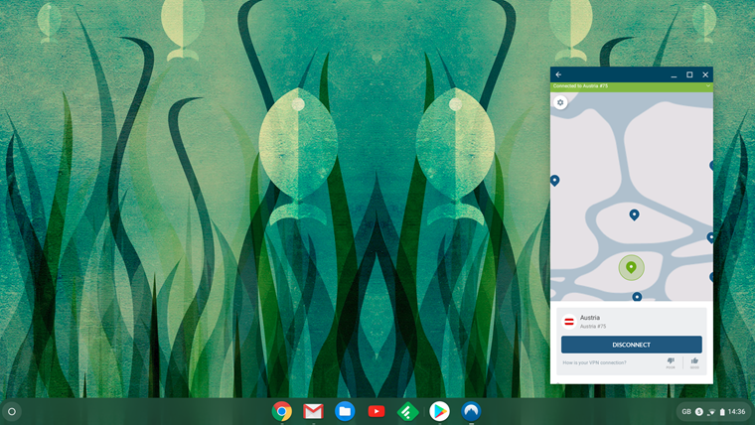
Pricing
Pros
Cons
Available on
Unblocks
Website

Stay protected on the go
A beginner-friendly option
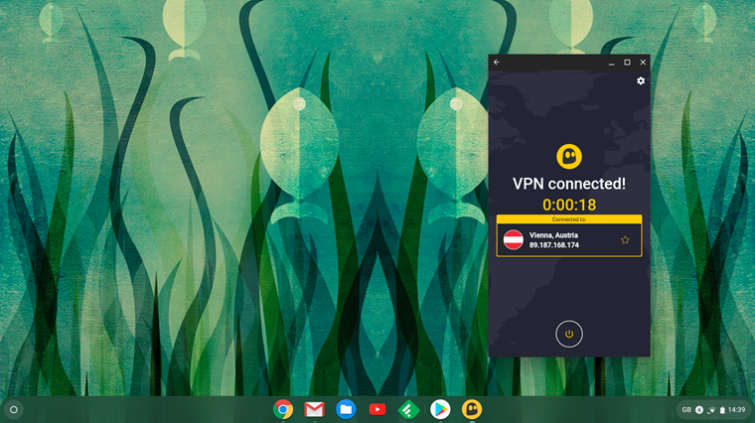
Pricing
Pros
Cons
Available on
Unblocks
Website

Go limitless with Surfshark
Stay fully protected at a minimum price
Get all the guides and support you need

5. VyprVPN
 www.vyprvpn.com
www.vyprvpn.com
Pricing
Pros
Cons
Available on
Unblocks

Uncompromising privacy for your Chromebook
Easy setup and great unblocking capability
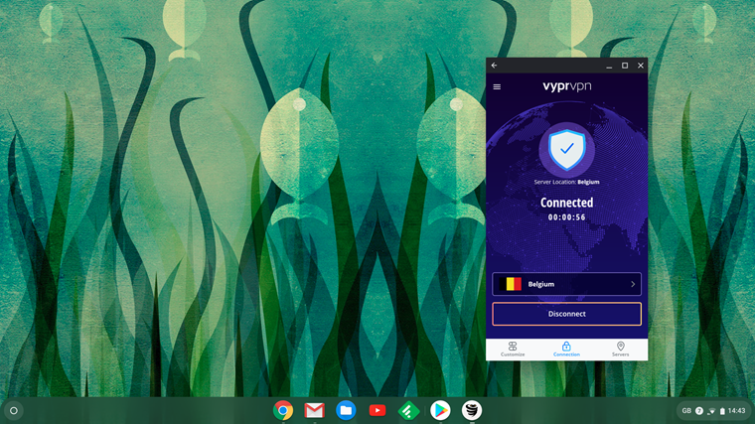
Why do I need a Google Chromebook VPN?
Still undecided if you need a VPN service for your Chromebook?
When you use a VPN service, everything you do on your computer is encrypted. This improves your online privacy, as well as the overall security of your Chromebook. Using a VPN will give you the following advantages:
- Your internet service provider (ISP) can't see the contents of your data because it is encrypted.
- Your ISP can't see which websites you visit on the internet, as they are hidden from it by the VPN server.
- What your ISP can't see, neither can your government (unless it is looking hard).
- And what your ISP and government can't see, it can't censor.
- Websites you visit can't see your real internet protocol (IP) address – only the IP address of the VPN server, making it difficult for them to identify you.
- Because VPN providers run VPN servers located around the world, it is easy to "spoof" your location simply by connecting to a VPN server based in a different country. This makes VPNs great for accessing geographically restricted streaming services so you can watch BBC iPlayer outside the UK and change Netflix regions to access content that is blocked in your location. See our VPN for Netflix or VPN for iPlayer pages for more information about accessing these services.
- VPNs keep you safe when torrenting.
How to use a VPN on Chromebook
Usually, a VPN will route all internet connections from your device through the VPN interface to your chosen VPN server. In Chrome OS, though, this situation is much more complicated, as you may be running apps from three different platforms side-by-side.
If that sounds confusing, don't worry, we will explain the four ways to run a VPN in Chrome OS:
1. Using an Android VPN app (recommended)
If your system supports Android, then you can use an Android VPN app to protect all Chrome OS and all Android connections, but not Linux ones. Using an Android VPN app is the recommended route for most Chromebook users because of its simplicity and features.

2. Using the native Chrome OS VPN client.
This supports the L2TP/IPsec VPN protocol and routes all Chrome OS and all Android connections through the VPN interface (just like using an Android app does). Linux connections are not routed in this way and thus do not benefit from the VPN.
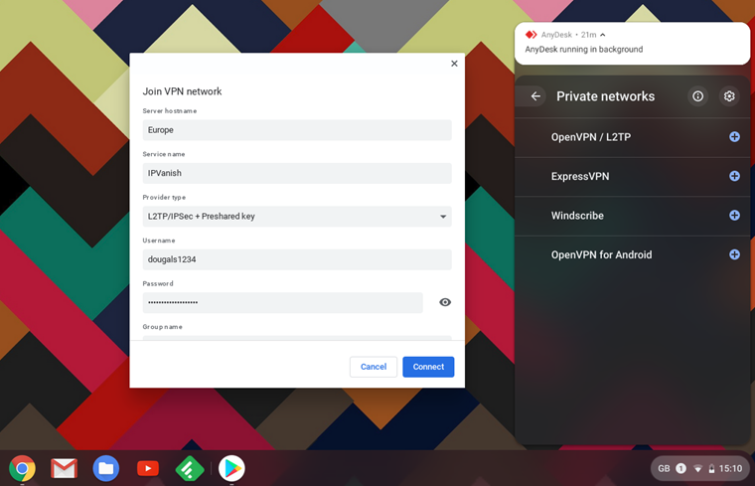
When properly implemented, L2TP/IPsec is typically regarded as secure – but it's worth noting that it's almost definitely been cracked by the NSA. This situation is not helped by the fact that every VPN service we know that offers this VPN protocol uses insecure pre-shared keys.
Given that Android apps that use OpenVPN or IKEv2 are more secure, and because manually configuring the Chrome OS L2TP/IPsec VPN client can be a bit fiddly anyway, we strongly recommend using an Android VPN app over this method if your Chromebook supports Android.
It's worth noting that the native VPN client also has basic OpenVPN support, but it cannot import the standard .ovpn configuration files used by almost all commercial VPN services.
Google itself recommends using an Android app for this, which makes Chrome OS' native OpenVPN support all but useless for most VPN users.
3. Using a Linux VPN app
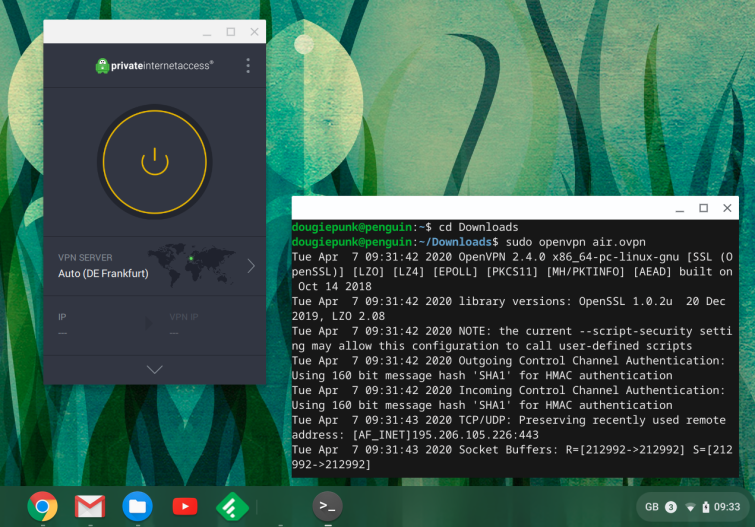
A Linux VPN app will protect Linux connections, but will not route Chrome OS or Android connections through the VPN interface.
There are only two full GUI Linux VPN apps that work on a Chromebook at the time of writing (Private Internet Access and Mullvad), but using OpenVPN in Terminal works for any VPN service that supports manual OpenVPN setup (which is most of them).
If you want to route both Chrome OS/Android and Linux connections through a VPN, then you will need to run either the Chrome OS client or an Android VPN app and run a Linux VPN app.
4. Using a Chrome browser extension
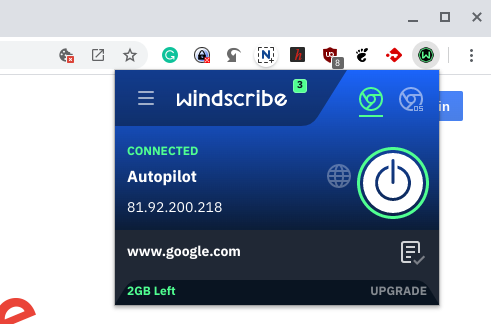
A VPN browser extension for Chrome is not really a VPN in the genuine sense of the term, as it only routes connections from the Chrome browser through a proxy. But if you are not using Android or Linux apps, then the Chrome browser is basically your entire OS!
So for users who prefer to keep their Chrome OS experience pure and simple, a Chrome Browser extension can provide a quick and lightweight way to access most of the benefits of using a true VPN without having to download an entire VPN package.
Please check out How to Install a VPN on Chromebook for step-by-step guides to using each of these methods to run a VPN in Chrome OS. And if you torrent, then you may enjoy How to Torrent with a VPN on Chromebook.
Conclusion
This guide should have given you a bit of insight into how VPNs can help you protect your Chromebook device. If you're new to VPNs and want to find out what else they can do for you, as well as their limitations, be sure to check out our Beginner's Guide to VPNs.
In the meantime, here is a reminder of our top Chromebook VPNs:
- ExpressVPN - The best VPN for Chromebook. Super-fast, very safe, offers a great Android app for Chromebook, and a 30-day money-back guarantee.
- NordVPN - The most secure Chromebook VPN. Offers well-implemented OpenVPN encryption, stealth servers, and a 30-day money-back guarantee.
- CyberGhost VPN - A great value-for-money VPN, with an easy-to-use app that works well on Chromebook, and a 30-day money-back guarantee.
- Surfshark - The cheapest Chromebook VPN. You can install it with the Android app or manually configure it, with a 30-day money-back guarantee.
- VyprVPN - A well-trusted Chromebook VPN that has been publicly audited, offers proprietary servers/features, and a 30-day money-back guarantee.




